Dear clients of 3C,
This notice is an effort to create awareness for TV options in the dental office. If you are a current Spectrum TV user and your TVs are wired directly to the cable lines Without A Digital Converter Box, you will lose the TV signal this year. Many clients are losing the service as I write this. Below is a screen capture of a notice that is going out to all Spectrum TV users:
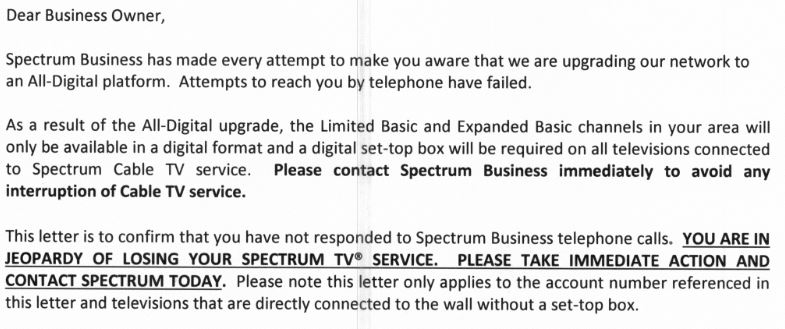
https://go.3ctechs.com/mc-goingdigitalThe change in strategy by the cable tv provider appears to be hastened by the acquisition of Time Warner, by Spectrum, in 2017. Why are they doing this? Their cost to deliver TV in a digital format to you is less than the way they are doing it now. Moreover, they will eventually want everyone to use their TV Streaming Application down the road.
So, what are your options? Each option is going to involve a discussion, based on the way the TV service is delivered to your patient monitor and where your reception TVs are located. I would ask that you email [email protected] to allow us to schedule a call with you a come up with the most economical solution.
Options (Not limited to these only):
#1 Use Spectrum Digital Converter Boxes
- Spectrum will come out and install, but the environment may not support the boxes. Said another way, you need power, coaxial cable and space to accommodate the boxes with HDMI out to your TV. We can change the environment of where the boxes will be located, but we will need to discuss this on a case by case basis.
- Spectrum will charge a monthly rental fee per box. As I understand it now, the charge is $4.99 per month with the first two boxes free for the first two years.
- You can switch providers, but all providers (WOW, etc) are moving this direction anyway.
#2 Controlled Content Television – Local Network Based Streaming
- This is a generic technology term which means, you control what your patients see. With this technology, we will utilize your existing coaxial network to create your own TV channel, using content that you pick and design. These services include options such as hygiene, local weather feeds, local news feeds, customizable commercial you can upload, procedure education, trivia, etc. No more commercials, but not a true television service either. This service updates at night, which means you do not use your internet bandwidth to provide content during the day.
- Cost is around $100 per month typically and will require a RF Modulator (~$400) to distribute the content to all the TVs on the coaxial network. There are certain instances where we can distribute the video via HDMI splitters, but distance limitations come into consideration for longer HDMI runs. Typically running this over coax makes more sense.
#3 Controlled Content Television – Cloud Internet Based Streaming
- This is the same as #2 above, except you would stream content during the day over your internet connection, which will likely choke your bandwidth for all other internet needs. I typically favor #2 over this option until the video streaming compression gets better.
- Costs will be approximately the same as #2 above.
#4 HD Antennae Over the Air Reception
- There are small over the air HD antennae available that can be installed on individual TVs or a centrally on the distributed coaxial network. Moreover, depending on the model and age of your current patient TV, you may already be picking up Over the Air HD stations. You won’t have the abundance of channels and you will have commercials still. Based on the environment of your office and signal strength, the number of channels may be limited.
- The service is free monthly, but you will need to purchase antennae.
#5 Third Party Streaming Services Over the Internet
- This includes Netflix, Hulu and all other streaming services.
- In the EULA (End User License Agreement) these services are not to be used in the commercial environment unless you have a commercial account with them. This typically costs 5-6x the normal home user account per month. This doesn’t mean you cannot do it, but I am here to present what the rules are from the 3rd party service providers.
- Moreover, these services are bandwidth hungry and you may need to increase your internet speeds, which will cost you more on a monthly basis. Spectrum and other internet providers want you to ultimately use their streaming options. As such, we’ve seen many instances where streaming Netflix and other 3rd party services on spectrum and AT&T networks are being flagged and rate limited for multi-use commercial applications. See option #8.
#6 DVD Players and DVDs in the Computer
- Officially, to show a DVD in the dental office, you must obtain permission to show the DVD to the public. While this is rarely enforced, it is enforceable.
- If you are a member of the ADA, group licensing is available for $310 per year.
#7 DirecTV – Traditional Satellite
- You can choose the traditional DTV option with a satellite and box for each TV.
- You pay for each TV box, but I believe the costs end up being less expensive than Spectrum.
- Weather can cause intermittent issues with satellite picture quality.
#8 Streaming Provider Services
- Ultimately, this is where providers are going to want you to go.
- If you have a Smart TV with a wireless antenna, you would be able to access this service using the apps already installed in each TV. Depending on the number of TVs, you may have to create a separate wireless network for security purposes (ie – to separate access from guests and your internal network).
- If you don’t have a Smart TV, we can look at supportable wireless devices, such as Chrome Sticks and ROKU. Again, these all depend on what the providers’ streaming services support.
- This technology is still evolving and it is in the best interest for the providers to accommodate this for you. However, in a dental office or any commercial office with multiple TVs, the delivery of this service is still going to be bandwidth intensive.
I wanted to reach out with information to you via a generic method for now. Please contact us for a more customized discussion if desired. You can reach Mike and I via [email protected], or call us at 614-319-4681.
Thank you,
Jeremy Fultz


